Five ways knowing your Personality Type can help you with your career
Perhaps you’re at the start of your career and aren’t sure which path to follow. Or maybe you’re at a […]
Last Updated: 26.07.21


These expert video interview tips show you how to prepare for a digital meeting, so that you come across as confident and professional.
Video interviews have become an important part of the hiring process, especially while social distancing measures have been in place during the coronavirus pandemic. As well as first-round screening interviews, the final stages of the recruitment process are also moving online.
By making sure that you understand the specific requirements of a video interview, you can become more comfortable and successful with the entire process. In this article, we take a step-by-step look at preparing for a video interview.
Plan well in advance where you’re going to do the video interview. Use a quiet location, where you won’t be disturbed by noises and people. Have a plain, uncluttered background if possible, or use a business-like virtual background. Make sure you are well lit, with the main light source behind your computer, not behind you. If you have to use a phone for the interview, prop it up at head height, rather than attempting to hold it in your hand.
Dress as you would for a formal face-to-face interview, i.e. shirt or blouse, tie, jacket, hair well groomed, etc. And for goodness sake wear a pair of trousers!
Set your camera in line with your eyes. You want the interviewer to see your head and shoulders, so practise finding the right distance from the camera.
This is probably one of the most obvious video interview tips, but not everyone bothers to test out their tech.
Pre-empt any potential technical glitches by testing your setup well before your interview, using the same platform, internet connection and hardware you’ll be using on the day. You want to make sure that you look good, can be seen clearly and all the equipment is working properly.
Set up a practice run before the interview and record a mock video interview with a friend or colleague. This will help you zero in physical ticks, speech patterns etc. that you may want to watch out for. One of the benefits of a video interview is that you can use prompts.
Use Post-It notes with short key points, attached to the edge of your PC. Nobody will know they are there.
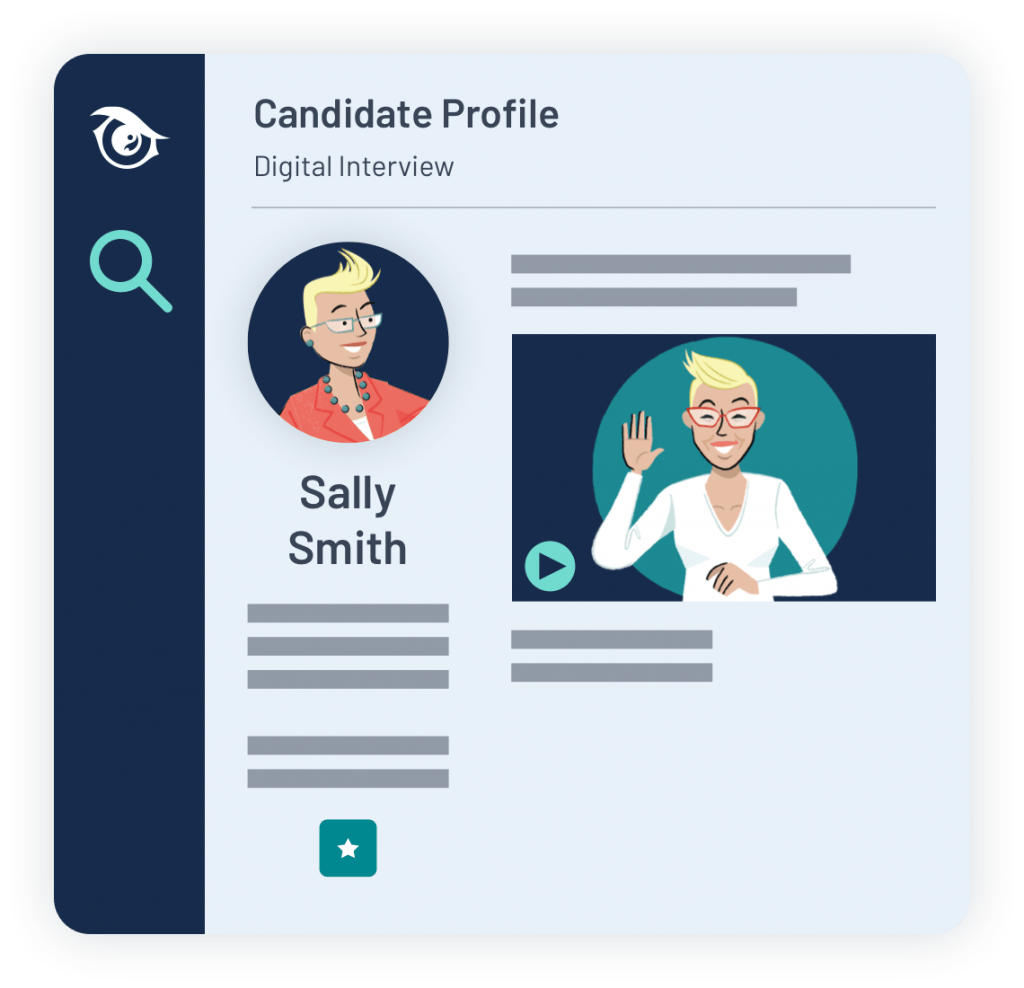
Many of the best video interview tips revolve around controlling your nerves.
During your recorded practice interview, take note of how fast you speak, how you pause, and the tone and pitch of your voice. This is important because with fewer body language cues for the interviewer to pick up on, what you say, how you say it and the amount of enthusiasm and energy you convey via your voice is even more crucial.
During the interview, it’s ok to look at the person on the screen when they are speaking to you. But try to look into the camera when you are giving your answers, as this will translate as eye contact for them. And as there is sometimes a delay on video links, it’s a good idea to wait a few seconds before answering each question. It avoids cutting across the interviewer and it buys a moment or two of thinking time.
In any conversation, both verbal and non-verbal cues are important to show the other speaker that we are engaged with what they are saying. So in your video interview, instead of saying “ok” or “yes,” simply nod your head or smile instead of speaking. This means your interviewer will still get feedback from you, without your mic momentarily overriding theirs.
It is helpful for the interviewer if you indicate the end of your answer, especially if it has been a long one. A simple visual cue like nodding can suffice, or you can conclude your answer with a strong, emphatic verbal flourish.
Video job interviews are usually considered to be less stressful than face-to-face interviews, so use this to your advantage. Prepare your set up properly, do your research beforehand and you should be well placed to make a strong impression on your interviewer.
Why not start putting all of these top tips into practise now? By creating your own PeopleHawk digital profile, you can record and deliver a video-recorded elevator pitch and a structured digital interview that employers can view, right up front. It’s a chance to get all the key impression creators right and to connect and inspire potential employers like never before. So go on, what’s keeping you?
Join PeopleHawk for free today.